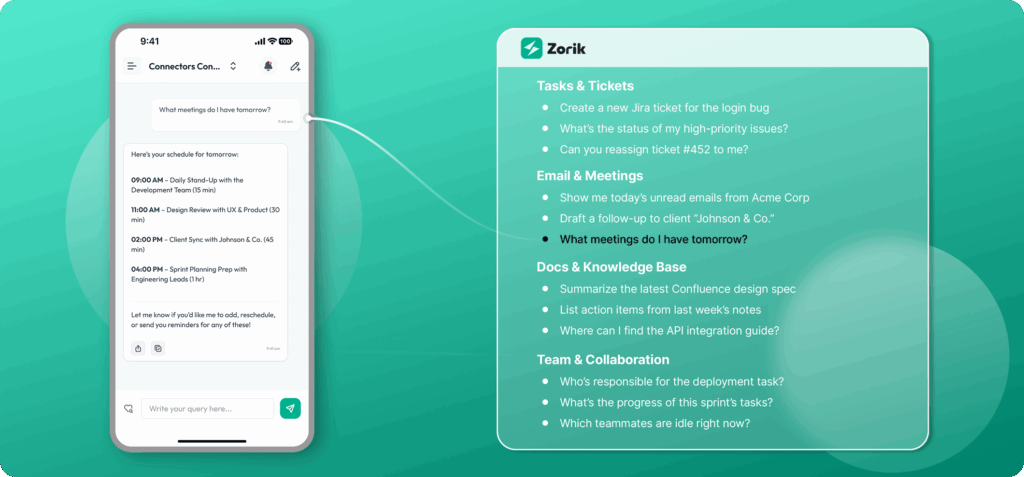Zorik – Your Personal AI Assistant
Manage tasks, tools, and to-dos — all through one simple chat.
Trusted by Over 50 Leading Companies Worldwide






How Zorik Works
Zorik connects with your favourite tools and works like an assistant who just gets it. Ask. Act. Done.
Your Personal AI Agent
Talk to Zorik to manage your work. No clicks, no clutter.
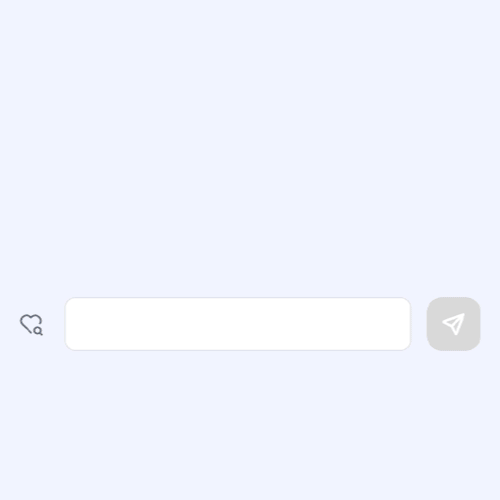
Talk to All Your Tools
Zorik connects with Slack, Gmail, Notion & more — all in one place.
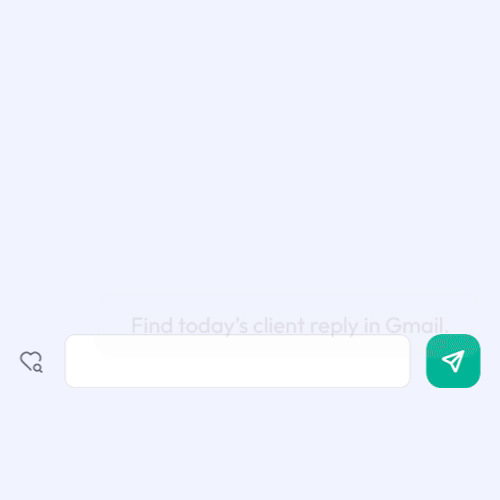
Your Data, Your AI
Get smart answers from your docs, files, and tools — instantly.
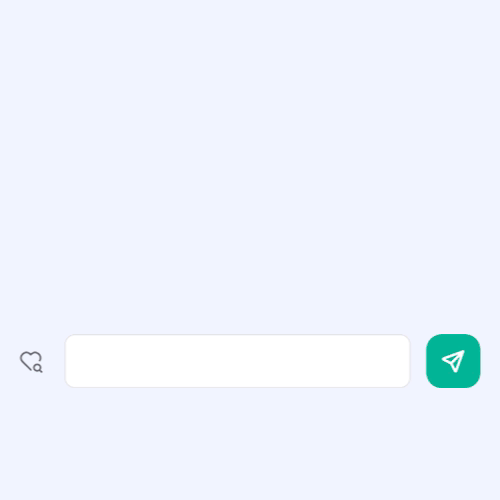
Sync Across Tools
Assign tasks, update your team, or share files in seconds.
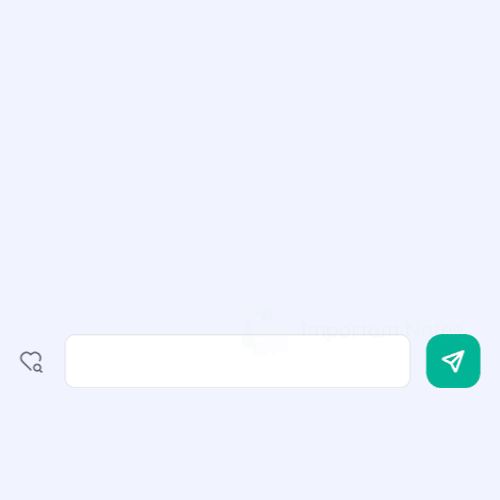
Secure. Private. Yours.
Zorik uses enterprise-grade encryption and strict access controls.
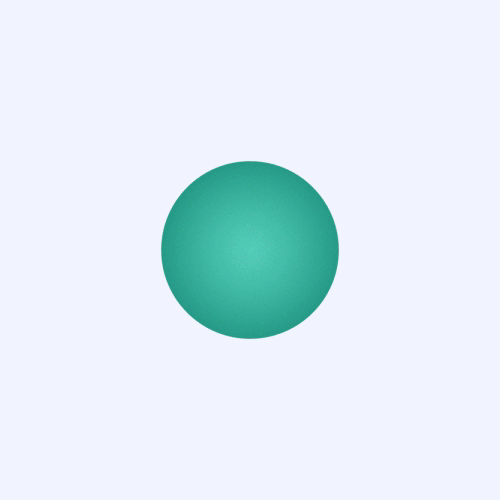
Your AI Assistant is Ready to Help
Available on iOS & Android—your personal AI agent, wherever you go.
Built for Every Role. Powered by One AI.
Zorik adapts to your workflow — no matter your title or team.
Managers & Team Leads
Stay on top without micromanaging.
- Track project status in plain language
- Get team summaries and follow-ups automatically
Share updates across tools without switching.
Engineers & Developers
Less admin, more building.
- File and update Jira tickets via chat
- Summarize code PRs or incident reports
Fetch documentation, logs, or tasks from tools.
Marketing Teams
Campaigns, content, and coordination – simplified.
- Track campaign metrics across platforms
- Rewrite copy, generate content briefs, and summarize reports
Pull brand guidelines, update stakeholders.
Sales Teams
Spend more time closing, less time switching tools.
- Find client emails, CRM updates, meeting notes
- Draft follow-ups and auto-sync with CRM
Get quick answers from pricing or proposal decks.
HR & People Ops
People-first, tool-second.
- Summarize policies, find onboarding docs
- Send reminders or check-ins to teams via Slack
Create task lists for hiring or exit workflows.
Finance & Accounts
Fast access to key financials.
- Extract payment info from emails or spreadsheets
- Summarize invoices and cashflow reports
Track reimbursement or vendor queries.
Founders & CXOs
Your smart layer across the company.
- Ask anything across teams and tools
- Get performance, HR, sales, or project summaries
Create tasks and updates without emailing 5 people.
IT & Support Teams
Fast, smart issue resolution.
- Track tickets, pull past issues, and log bugs
- Find knowledge base articles instantly
Assign tasks and sync with Helpdesk tools.
Legal & Compliance
No digging through long docs again.
- Summarize contracts, NDAs, policy files
- Pull relevant clauses instantly
Track compliance tasks and alerts
Trust. Built in.
Zorik is built with security-first architecture. Your data is encrypted at rest and in transit, with strict access controls and zero data sharing.
- Enterprise-grade encryption
- Custom permissions
- GDPR-compliant

- Integrations
Works With the Tools You Love
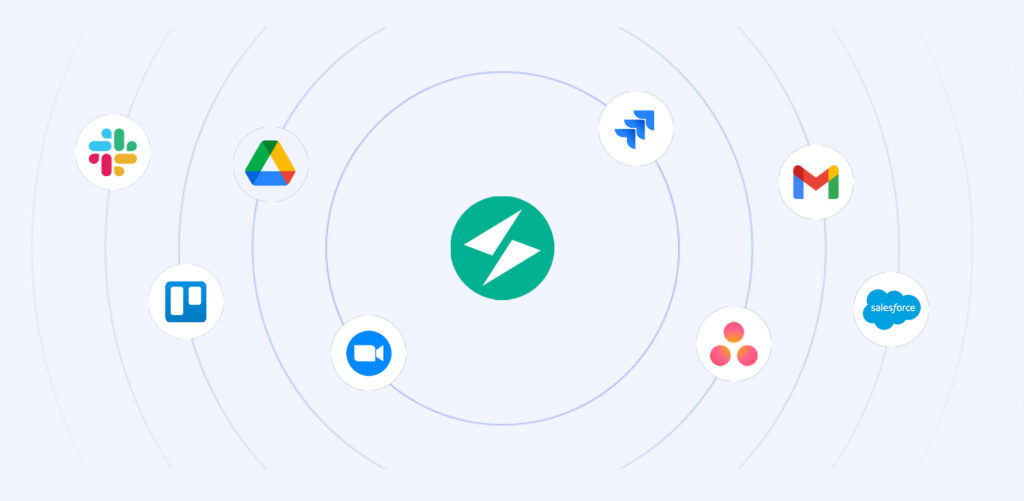
- Testimonials
What Our Clients Are Saying
Don’t just take our word for it—hear from the professionals who rely on Zorik to optimize their daily tasks.
Zorik has revolutionized my work! I can manage Jira tickets, emails, and more—all with a simple chat.

Frequently asked questions
Explore answers to common questions and learn more about Zorik AI.
Zorik is an AI chat assistant that helps you interact with tools like Jira and Gmail through a conversational interface. Instead of switching between apps, just type your questions or commands in chat, and Zorik will handle the rest.
Zorik currently supports the following tools:
Google Calendar
Google Meet
Gmail
Google Drive
Slack
Asana
Microsoft Teams
Jira
Microsoft Outlook
Yes. Zorik uses industry-standard OAuth authentication and encrypted communication. Your credentials are never stored, and you control the access permissions.
First, download Zorik from the Play Store or App Store. Simply log in to Zorik and use the settings panel to connect your tools and link your supported accounts. Zorik will automatically sync your tasks and data for easy management.
Yes! We’re constantly adding new integrations to enhance your experience. Stay tuned for updates as we continue to support more apps.
Zorik can help you manage daily tasks, track deadlines, send reminders, and automate workflows across various supported apps. You can create to-dos, set priorities, and ensure nothing gets missed.